Organising your content
When you first get log in to the Digital Regulation Platform, there are a couple of layers of organisation that you have to wade through before you can create any rules.
These layers can seem pointless at first, but they become necessary as your usage of the platform grows.
So as we step through the organisational layers, we will provide a quick explanation of why they are there and we'll explain what purpose they serve.
Organisations
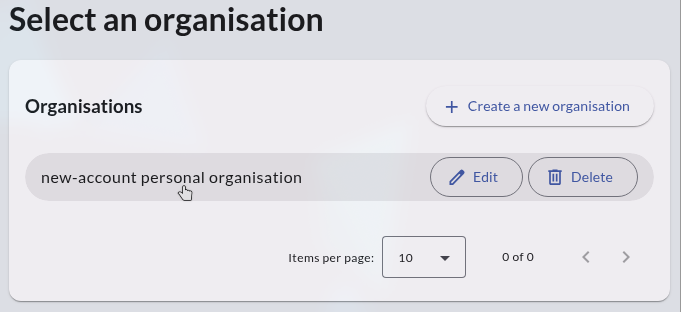
As the name implies, organisations represent groups of people that work together (usually a business of some kind).
When you create an account with us, we create a personal organisation that you can use to get started, as well as having a private area that is your own where you can experiment.
It is expected that most users will have two organisations, including their private organisation, but there are plenty of scenarios where a single user might have access to multiple organisations.
To continue, select your personal organisation.
Projects
A project usually represents a single action or outcome that you may wish to encode. For regulation, this will often be the regulation required for a single form or licence application.
Note that a single organisation might have several projects that are closely related. For example, the same organisation might have different projects for logging a requirement and booking an inspection. Even though these two events may be closely related, we suggest keeping them separated.
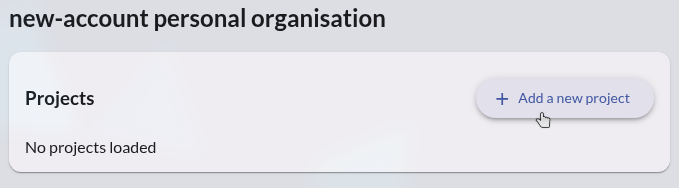
To get started, click the 'Add a new project' button. Projects can be deleted and renamed, so don't fret over the details of the project ('Test' is fine).
Searching for regulation
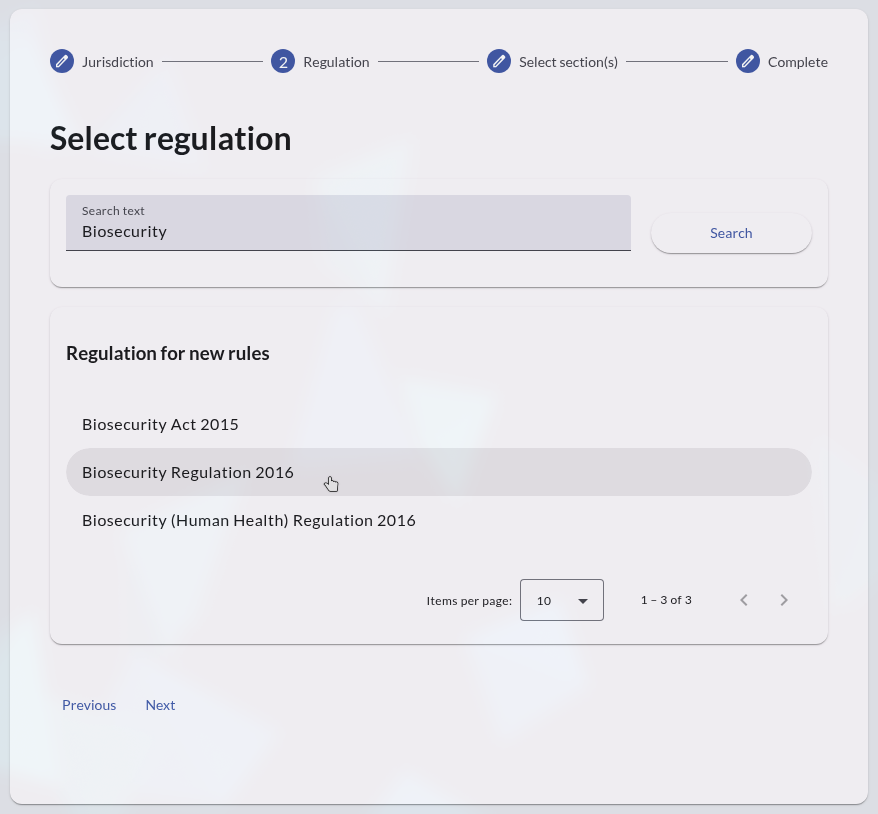
In our platform, all of the rules that you create must be associated with their originating regulation. So, when you create 'New ruleset', you are prompted to select the regulation that you are encoding.
Our system does let you upload custom regulation, but for now, we are going to select 'Federal' as our jurisdiction. You can use any term you wish to search for regulation to encode.
Select sections to encode
Most regulation covers many different scenarios, such as the obligations of the public as well as the obligations of the regulators.

While is is absolutely fine to have regulation that does not have any encoding, it usually makes sense to only include the sections of regulation the directly apply to the outcome you are encoding.
Therefore, once you have selected which regulation you wish to encode, you will be presented with a screen on which you can select the regulation that is relevant for your particular scenario.
Clicking on a section will toggle whether that section is selected or not.
You can use the Table of contents in the left-hand column to quickly navigate through the document.
Finally, some very long pieces of regulation have so many sections that even the Table of contents becomes unwieldy. For those situations, you can use the 'ToC depth' slider to adjust the granularity of the Table of contents.
Move the slider to the left to progressively show fewer items (for example, by limiting the Table of contents to only showing Divisions).
Once you are happy with your selections, scroll to the bottom of the page and click 'Next'.
Naming your ruleset
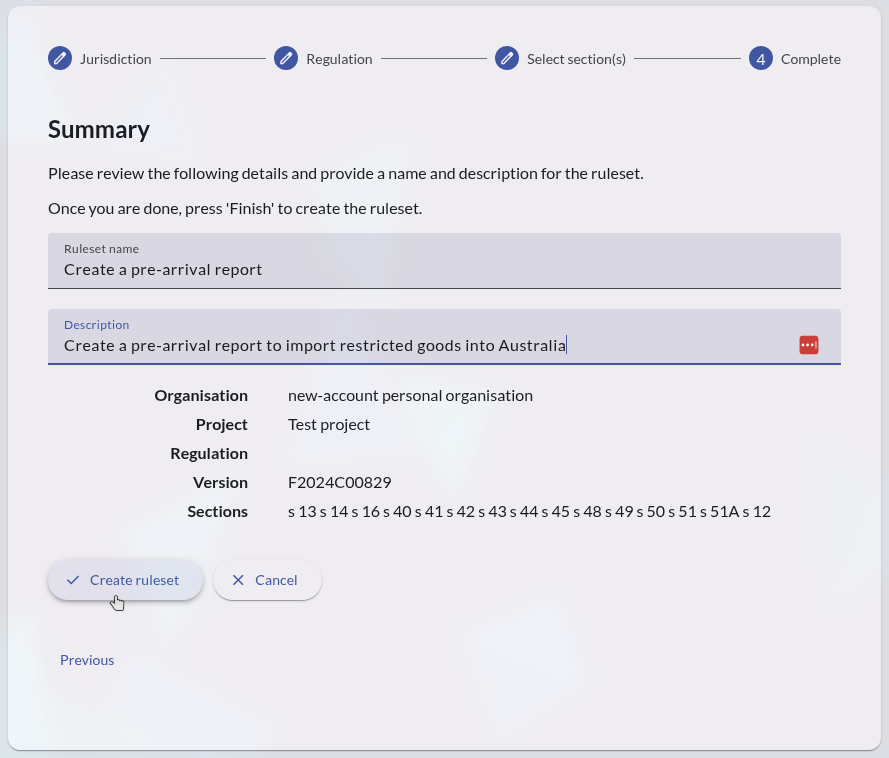
This is the point where you name the ruleset and provide a description for it.
It has been our experience that the act of selecting regulation often informs what you wish to name your ruleset and description, so we moved those fields to the end of the process.
Click 'submit' to create a ruleset based upon the selected regulation.
In the next section, we will start reading our regulation.
